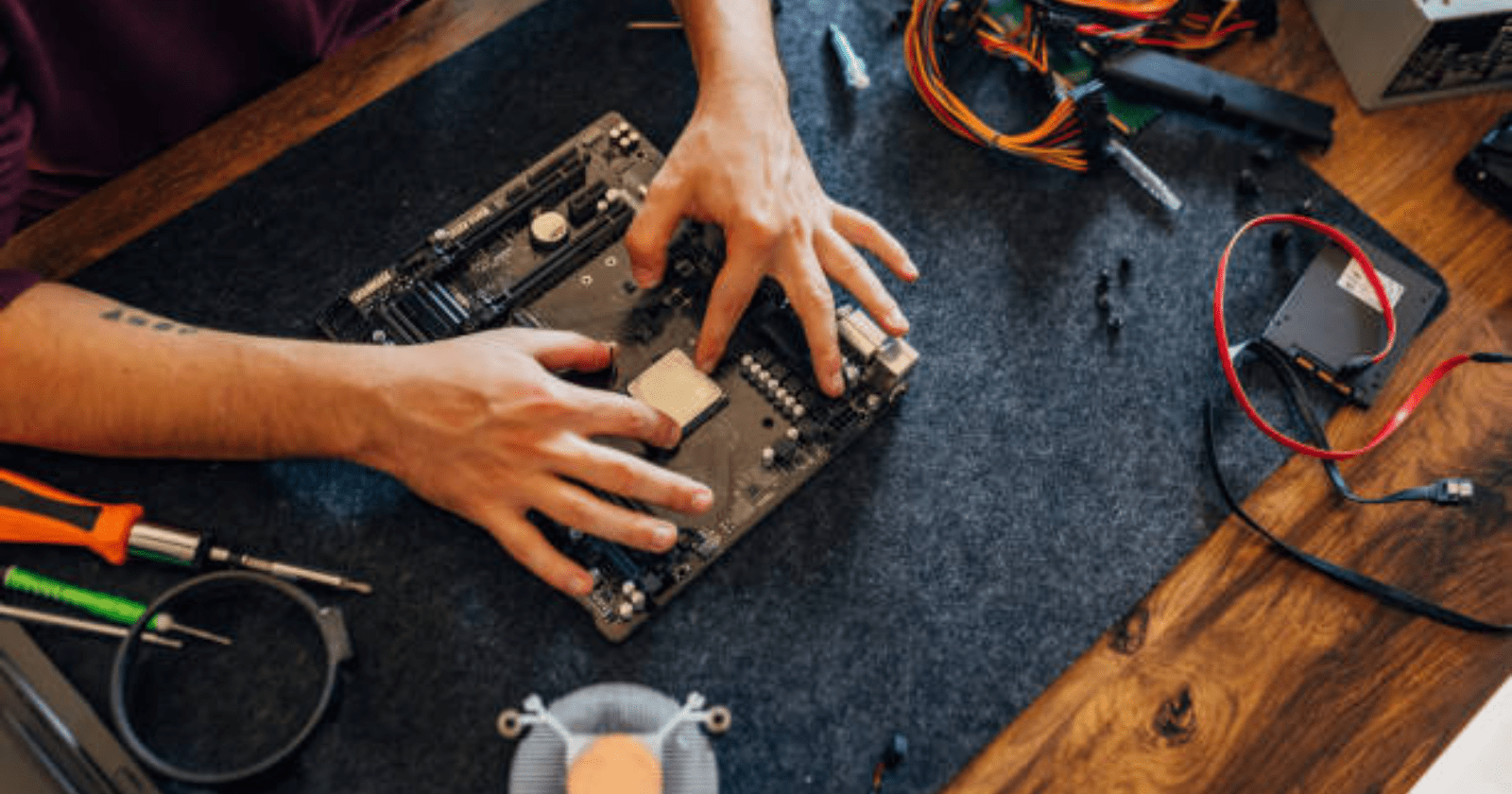How often should I reapply thermal paste for my CPU and GPU: Thermal paste, the unsung hero of your computer’s cooling system, is essential to maintaining the cool operation of your CPU and GPU. How frequently though does this hero need to be revived?
How often should I reapply thermal paste for my CPU and GPU
Changing your graphics card is an annual process; applying thermal paste again isn’t. Here’s a breakdown to assist you in determining when to make a paste pit stop.
Go to Homepage
Indications That Your Thermal Paste Needs Repair:
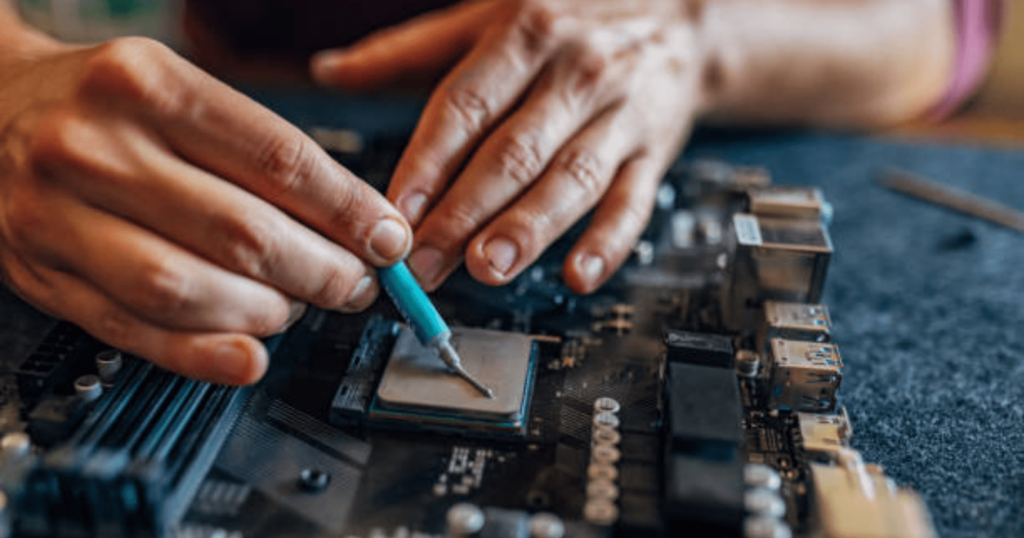
- Temperature Rise: Have you noticed that your PC is becoming hotter than usual? This can indicate that the thermal paste has dried out or deteriorated. Monitor the temperatures of your CPU and GPU using programmes such as HWMonitor.
- Performance Throttling: Thermal paste deterioration may be the cause of your computer’s slowness while it’s under stress, even after you’ve cleaned the dust filters. Your CPU or GPU will throttle in order to prevent overheating.
- PC overhaul: Reapplying thermal paste is an excellent idea for first results if you’re disassembling your computer to give it a thorough cleaning or changing your cooler.
How Frequently Should You Reapply?
There isn’t a universal solution. As a general rule of thumb:
- Light Users (Email, Browsing): Every four to five years (or more often if you overheat).
- Moderate Users: Every two to three years (video editing, gaming).
- Heavy Users: Every one to two years (Rendering, Overclocking).
How often should you replace thermal paste Laptop
Though they are workhorses, laptops need periodic maintenance, just like any dedicated athlete. Thermal paste is one essential component for keeping your laptop cool and operating efficiently. But how frequently is a refresher necessary for this thermal hero? Thermal paste replacement isn’t a yearly task, unlike phone cases. To assist you in determining when it’s time for a paste pitstop, let’s break it down.
The Red Flags:
When the thermal paste requires replacement, your laptop will give you some subtle indications. Here are some things to be aware of:
- The Heat Is On: Do even basic actions cause your laptop to seem hotter than usual? This can indicate that the thermal paste has dried out or deteriorated. With software such as Core Temp, you can monitor the temperatures of your CPU and GPU.
- Straight and Slow Loses the Race: Do you still have slow performance on your laptop even after cleaning the vents? One possible cause might be thermal paste deterioration. Your CPU or GPU will throttle in order to prevent overheating.
- Deep Cleaning Mission: This is the ideal time to reapply thermal paste for first results if you’re cleaning your laptop thoroughly or changing the cooling fan.
When Is It Appropriate to Repaste?
No magic number exists. Depending on how you use your laptop, yes.
- Every four to five years for casual cruiser (emails, web surfing) (or if overheating becomes a concern).
- Gaming Champ: Every two to three years, particularly if you spend a lot of time playing difficult games.
- Every one to two years for creators (video editing, rendering) since these jobs strain your system greatly.
How long will a CPU last without thermal paste?
Think of your CPU like a dedicated sportsman. They produce heat as they work hard. They need a nice sweatband so they can cool off. That sweatband is known as thermal paste in the computer industry.
Without it, what occurs?
In the absence of thermal paste, your CPU will soon overheat.
It is comparable to attempting to cool a hot engine without coolant. This may result in:
- Instant shutdown: In order to prevent harm to itself, your computer will shut down automatically.
- Decreased performance: Your CPU will drastically slow down to avoid overheating, even if it doesn’t shut down.
- Permanent harm: Your CPU may sustain permanent damage from high overheating.
How long can you avoid it, then?
To be honest, not very long. Problems might arise even after a few minutes without thermal paste. For your CPU to endure and operate well, it must be applied appropriately.
Can a GPU run without thermal paste?
Without this heat-conductive paste, using a GPU is sure to lead to trouble. It is unavoidable for overheating to occur, which may cause crashes, loss of performance, and perhaps irreversible damage. Thus, always make sure thermal paste is being used to adequately cool your GPU.
How often should you replace thermal paste Gaming Laptop
Although gaming laptops are strong devices, overusing them may be taxing. Thermal paste is an essential component for keeping your laptop cool during heated combat. By bridging the distance between your CPU, GPU, and cooler, this unsung hero ensures effective heat transmission. For optimal effectiveness, however, how frequently should you change this thermal warrior? It’s not necessary to update the thermal paste every year, unlike when you upgrade your graphics card. Here is a breakdown to help players choose when to take a paste pit stop.
The Monster of Lag Attacks!
There are a few indicators that your thermal paste may need updating:
- Frame Rate openfall: Do you often see abrupt decreases in frame rates or stuttering while playing demanding games? Thermal throttling, which happens when your CPU or GPU slows down to prevent overheating, might be the cause of this.
- The Laptop Inferno: Does extended gaming cause your laptop to become uncomfortably hot? This is a typical sign of ineffective heat transmission, which might be brought on by deteriorated thermal paste.
- Cleaning Crusade: Reapply thermal paste for first results if you’re disassembling your laptop to give it a thorough cleaning or changing the cooling fan.
When to Replace the Gaming Laptop’s Paste:
Since it relies on your game preferences, there is no one correct answer:
- Every three to four years, or sooner if overheating becomes an issue, for casual gamers who play a few hours a week.
- Every one to two years, for hardcore raiders (daily gaming sessions). particularly if you play intense games on high difficulty levels.
- Competitive Esports Player (always playing at a high level): Once a year, or even more often according on how hard you practice.